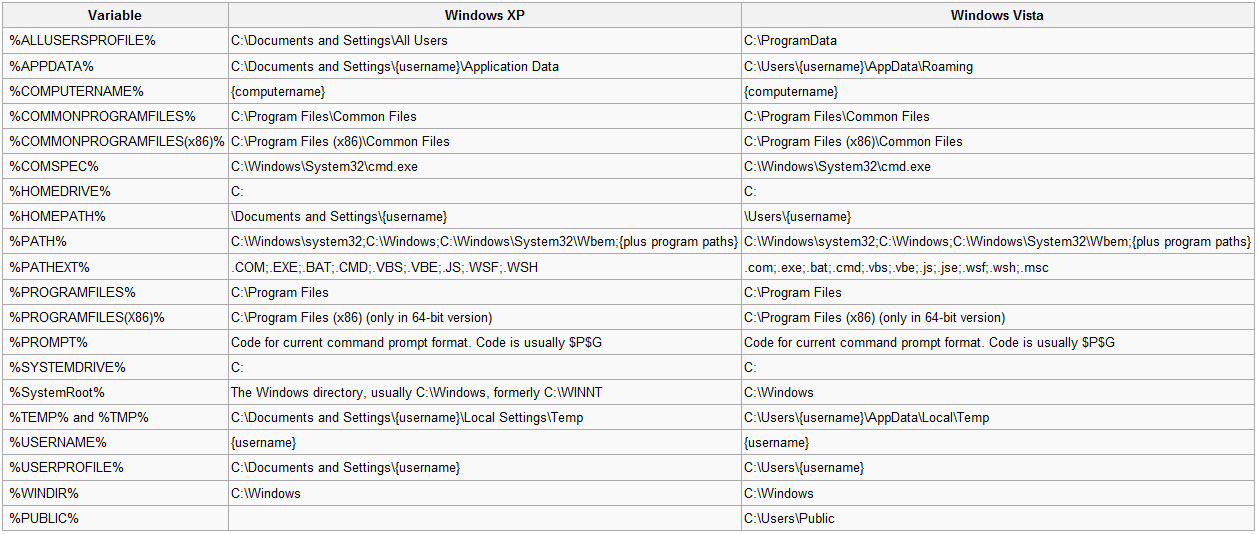Restore windows File associations
- No Comments
- Oct, 05, 2009
- Angelo Schalley
- Windows-Microsoft
Windows Registry Editor Version 5.00
[HKEY_CLASSES_ROOT\.bat]
@=”batfile”[HKEY_CLASSES_ROOT\.bat\PersistentHandler]
@=”{5e941d80-bf96-11cd-b579-08002b30bfeb}”[HKEY_CLASSES_ROOT\batfile]
@=”MS-DOS Batch File”
“EditFlags”=hex:30,04,00,00[HKEY_CLASSES_ROOT\batfile\DefaultIcon]
@=hex(2):25,00,53,00,79,00,73,00,74,00,65,00,6d,00,52,00,6f,00,6f,00,74,00,25,\
00,5c,00,53,00,79,00,73,00,74,00,65,00,6d,00,33,00,32,00,5c,00,73,00,68,00,\
65,00,6c,00,6c,00,33,00,32,00,2e,00,64,00,6c,00,6c,00,2c,00,2d,00,31,00,35,\
00,33,00,00,00[HKEY_CLASSES_ROOT\batfile\shell]
[HKEY_CLASSES_ROOT\batfile\shell\edit]
[HKEY_CLASSES_ROOT\batfile\shell\edit\command]
@=hex(2):25,00,53,00,79,00,73,00,74,00,65,00,6d,00,52,00,6f,00,6f,00,74,00,25,\
00,5c,00,53,00,79,00,73,00,74,00,65,00,6d,00,33,00,32,00,5c,00,4e,00,4f,00,\
54,00,45,00,50,00,41,00,44,00,2e,00,45,00,58,00,45,00,20,00,25,00,31,00,00,\
00
Read more on Restore windows File associations…
How to schedule a CHKDSK on every boot
- No Comments
- Oct, 05, 2009
- Angelo Schalley
- Windows-Microsoft
Create a file, C:\Y.TXT that contains: Y Create a file C:\CHKBOOT.BAT that contains:
chkdsk C: /F <c:\y.txt or chkdsk C: /F /R <c:\y.txt exit
If you have a D drive, just add another line, etc..
Read more on How to schedule a CHKDSK on every boot…